|
|
|
Ethernet is the most widely used local area network (LAN) technology. The original and most popular version of Ethernet supports a data transmission rate of 10 Mb/s. Newer versions of Ethernet called "Fast Ethernet" and "Gigabit Ethernet" support data rates of 100 Mb/s and 1 Gb/s (1000 Mb/s). An Ethernet LAN may use coaxial cable, special grades of twisted pair wiring, or fiber optic cable. "Bus" and "Star" wiring configurations are supported. Ethernet devices compete for access to the network using a protocol called Carrier Sense Multiple Access with Collision Detection (CSMA/CD).
The first experimental Ethernet system was developed in the early 1970s by Bob Metcalfe and David Boggs of the Xerox Palo Alto Research Center (PARC). It interconnected Xerox Alto computers and laser printers at a data transmission rate of 2.94 Mb/s. This data rate was chosen because it was derived from the system clock of the Alto computer. In July 1976, Metcalfe and Boggs published their landmark paper entitled
"Ethernet: Distributed Packet Switching for Local Computer Networks" in the Communications of the Association for Computing Machinery (ACM). US Patent number 4,063,220, "Multipoint data communications system with collision detection", was issued to Xerox Corporation on December 13, 1977.In 1979, Digital Equipment Corporation (DEC), Intel, and Xerox joined for the purpose of standardizing an Ethernet system that any company could use. In September 1980 the three companies released Version 1.0 of the first Ethernet specification called the "Ethernet Blue Book", or "DIX standard" (after the initials of the three companies). It defined the "thick" Ethernet system (10Base5), based on a 10 Mb/s CSMA/CD (Carrier Sense Multiple Access with Collision Detection) protocol. It is known as "thick" Ethernet because of the thick coaxial cable used to connect devices on the network. The first Ethernet controller boards based on the DIX standard became available about 1982. The second and final version of the DIX standard, Version 2.0, was released in November 1982.
In 1983, the
Institute of Electrical and Electronic Engineers (IEEE) released the first IEEE standard for Ethernet technology. It was developed by the 802.3 Working Group of the IEEE 802 Committee. The formal title of the standard was IEEE 802.3 Carrier Sense Multiple Access with Collision Detection (CSMA/CD) Access Method and Physical Layer Specifications. IEEE reworked some portions of the DIX standard, especially in the area of the frame format definition. However the 802.3 standard was defined in a manner that permitted hardware based on the two standards to interoperate on the same Ethernet LAN.In 1985, IEEE 802.3a defined a second version of Ethernet called "thin" Ethernet, "cheapernet", or 10Base2. It used a thinner, cheaper coaxial cable that simplified the cabling of the network. Although both the thick and thin systems provided a network with excellent performance, they utilized a bus topology which made implementing changes in the network difficult, and also left much to be desired in regard to reliability. Also released in 1985 was the IEEE 802.3b 10Broad36 standard that defined transmission of 10 Mb/s Ethernet over a "broadband" cable system.
In 1987, two standards were released. The IEEE 802.3d standard defined the Fiber Optic Inter-Repeater Link (FOIRL) that used two fiber optic cables to extend the maximum distance between 10 Mb/s Ethernet repeaters to 1000 meters. IEEE 802.3e defined a "1 Mb/s" Ethernet standard based on twisted pair wiring. This 1 Mb/s standard was never widely used.
In 1990, a major advance in Ethernet standards came with introduction of the IEEE 802.3i 10Base-T standard. It permitted 10 Mb/s Ethernet to operate over simple Category 3 Unshielded Twisted Pair (UTP) cable. The widespread use of UTP cabling in existing buildings created a high demand for 10Base-T technology. 10Base-T also permitted the network to be wired in a "star" topology that made it much easier to install, manage, and troubleshoot. These advantages led to a vast expansion in the use of Ethernet.
In 1993, the IEEE 802.3j standard for 10Base-F (FP, FB, & FL) was released which permitted attachment over longer distances (2000 meters) via two fiber optic cables. This standard updated and expanded the earlier FOIRL standard.
In 1995, IEEE improved the performance of Ethernet technology by a factor of 10 when it released the 100 Mb/s 802.3u 100Base-T standard. This version of Ethernet is commonly known as "Fast Ethernet". Three media types were supported: 1) 100Base-TX operates over two pair of category 5 twisted pair cable, 2) 100Base-T4 operates over four pair of category 3 twisted pair cable, and 3) 100Base-FX operates over two multi-mode fibers.
In 1997, the IEEE 802.3x standard became available which defined "full-duplex" Ethernet operation. Full-Duplex Ethernet bypasses the normal CSMA/CD protocol to allow two stations to communicate over a point to point link. It effectively doubles the transfer rate by allowing each station to concurrently transmit and receive separate data streams. For example, a 10 Mb/s full-duplex Ethernet station can transmit one 10 Mb/s stream at the same time it receives a separate 10 Mb/s stream. This provides an overall data transfer rate of 20 Mb/s. The full-duplex protocol extends to 100 Mb/s Ethernet and beyond. Also released in 1997 was the IEEE 802.3y 100Base-T2 standard for 100 Mb/s operation over two pairs of Category 3 balanced cabling.
In 1998, IEEE once again improved the performance of Ethernet technology by a factor of 10 when it released the 1 Gb/s 802.3z 1000Base-X standard. This version of Ethernet is commonly known as "Gigabit Ethernet". Three media types are supported: 1) 1000Base-SX operates with a 850nm laser over multi-mode fiber, 2) 1000Base-LX operates with a 1300nm laser over single and multi-mode fiber, and 3) 1000Base-CX operates over short haul copper "twinax" shielded twisted pair (STP) cable. Also released in 1998 was the IEEE 802.3ac standard that defines extensions to support Virtual LAN (VLAN) tagging on Ethernet networks.
In 1999, the release of the 802.3ab 1000Base-T standard defined 1 Gb/s operation over four pairs of category 5 UTP cabling.
The current IEEE 802.3 standards may be ordered from the following web address:
http://standards.ieee.org/catalog/IEEE802.3.html. The following standards were available as of March 1999:IEEE has formed an 802.3ad Working Group to develop a new standard regarding "Link Aggregation" or "Trunking". A draft of this standard is expected in 1999. Refer to the
802.3ad web page for the current status of this standard.IEEE has formed a study group to explore 10 Gb/s Ethernet. Refer to the
802.3 Higher Speed Study Group web page for the information on this activity.
The following illustrates the format of an Ethernet frame as defined in the original IEEE 802.3 standard:
|
Preamble (7-bytes) |
Start Frame Delimiter (1-byte) |
Dest. MAC Address (6-bytes) |
Source MAC Address (6-bytes) |
Length / Type (2-bytes) |
MAC Client Data |
Pad |
Frame Check Sequence (4-bytes) |
The original Ethernet standards defined the minimum frame size as 64-bytes and the maximum as 1518-bytes. These numbers include all bytes from the Destination MAC Address field through the Frame Check Sequence field. The Preamble and Start Frame Delimiter fields are not included when quoting the size of a frame. The IEEE 802.3ac standard released in 1998 extended the maximum allowable frame size to 1522-bytes to allow a "VLAN tag" to be inserted into the Ethernet frame format.
Ethernet devices must allow a minimum idle period between transmission of frames known as the interframe gap (IFG) or interpacket gap (IPG). It provides a brief recovery time between frames to allow devices to prepare for reception of the next frame. The minimum interframe gap is 96 bit times, which is 9.6 microseconds for 10 Mb/s Ethernet, 960 nanoseconds for 100 Mb/s Ethernet, and 96 nanoseconds for 1 Gb/s Ethernet.
In 1998, the IEEE approved the 802.3ac standard that defines frame format extensions to support Virtual Local Area Network (VLAN) Tagging on Ethernet networks. The VLAN protocol permits insertion of an identifier, or "tag", into the Ethernet frame format to identify the VLAN to which the frame belongs. It allows frames from stations to be assigned to logical groups. This provides various benefits such as easing network administration, allowing formation of work groups, enhancing network security, and providing a means of limiting broadcast domains, Refer to IEEE standard
802.1Q for definition of the VLAN protocol. The 802.3ac standard defines only the implementation details of the VLAN protocol that are specific to Ethernet.If present, the 4-byte VLAN tag is inserted into the Ethernet frame between the Source MAC Address field and the Length/Type field. The first 2-bytes of the VLAN tag consist of the "802.1Q Tag Type" and are always set to a value of 0x8100. The 0x8100 value is actually a reserved Length/Type field assignment that indicates the presence of the VLAN tag, and signals that the traditional Length/Type field can be found at an offset of 4-bytes further into the frame. The last 2-bytes of the VLAN tag contain the following information
With the addition VLAN tagging, the 802.3ac standard permitted the maximum length of an Ethernet frame to be extended from 1518-bytes to 1522-bytes. The following illustrates the format of an Ethernet frame that has been "tagged" with a VLAN identifier per the IEEE 802.3ac standard:
|
Preamble (7-bytes) |
Start Frame Delimiter (1-byte) |
Dest. MAC Address (6-bytes) |
Source MAC Address (6-bytes) |
Length/Type = 802.1Q Tag Type (2-byte) |
Tag Control Information (2-bytes) |
Length / Type (2-bytes) |
MAC Client Data |
Pad |
Frame Check Sequence (4-bytes) |
With introduction of the 802.3z standard for Gigabit Ethernet in 1998, an extension field was added to the end of the Ethernet frame to ensure it would be long enough for collisions to propagate to all stations in the network. The extension field is appended as needed to bring the minimum length of the transmission up to 512 bytes (as measured from the Destination Address field through the extension field). It is required only in half-duplex mode, as the collision protocol is not used in full-duplex mode. Non data bits, referred to as "extension bits", are transmitted in the extension field so the carrier is extended for the minimum required time. The following illustrates a frame with an extension field appended:
|
Preamble (7-bytes) |
Start Frame Delimiter (1-byte) |
Dest. MAC Address (6-bytes) |
Source MAC Address (6-bytes) |
Length / Type (2-bytes) |
MAC Client Data |
Pad (0-p bytes) |
Frame Check Sequence (4-bytes) |
Extension |
With introduction of the 802.3z standard for Gigabit Ethernet in 1998, a burst mode of operation was added that optionally allows a station to transmit a series of frames without relinquishing control of the transmission medium. Burst mode may be used only with Gigabit and higher Ethernet speeds and applies to half-duplex mode only. It improves the performance of Gigabit Ethernet when transmitting short frames.
After successfully transmitting one frame, a station operating in burst mode may continue to initiate transmission of additional frames until it reaches a "burst limit" of 65,536 bit times (8192 byte times). An interframe gap period is inserted between each frame in the burst. But instead of allowing the medium to go idle between frames, the transmitting station fills the interframe gaps with extension bits. Extension bits are "non data" symbols that maintain an active carrier, and are readily distinguished from data bits by receiving stations,
The first frame of a burst is transmitted as normal and includes an "extension field" as required. Subsequent frames in the burst do not require an extension field. If a collision occurs, only the first frame in the burst will be affected and require retransmission. The following illustrates an example of frame bursting:
|
MAC Frame w/ Extension |
Interframe Gap |
MAC Frame |
Interframe Gap |
... |
MAC Frame |
|
|----------------- |
Burst Limit |
------------------| |
|
|----------------- |
Duration of Carrier Event |
------------------| |
In 1998, Alteon Networks, Inc. promoted an initiative to increase the maximum size of the MAC Client Data field from 1500-bytes to 9000-bytes. The initiative has not yet adopted by the IEEE 802.3 Working Group, but it has been endorsed by a number of other companies. Larger frames would provide a more efficient use of the network bandwidth while reducing the number of frames that have to be processed.
This section describes the two media access control protocols defined for Ethernet: "half-duplex", and "full-duplex".
Half-Duplex Ethernet is the traditional form of Ethernet that uses the CSMA/CD (Carrier Sense Multiple Access/Collision Detect) protocol. With CSMA/CD two or more stations share a common transmission medium. To transmit a frame, a station must wait for an idle period on the medium when no other station is transmitting. It then transmits the frame by broadcasting it over the medium such that it is "heard" by all the other stations on the network. If another device tries to send data at the same time, a "collision" is said to occur. The transmitting station then intentionally transmits a "jam sequence" to ensure all stations are notified the frame transmission failed due to a collision. The station then remains silent for a random period of time before attempting to transmit again. This process is repeated until the frame is eventually transmitted successfully.
The basic rules for transmitting a frame are as follows:
The "slot time" is a key parameter for half-duplex Ethernet network operation. It is defined as 512 bit times for Ethernet networks operating at 10 and 100 Mb/s, and 4096 bit times for Gigabit Ethernet. In order for each transmitter to reliably detect collisions, the minimum transmission time for a complete frame must be at least one slot time, and the time required for collisions to propagate to all stations on the network must be less than one slot time. Thus, a station cannot finish transmission of a frame before detecting that a collision has occurred.
The signals transmitted by Ethernet stations encounter delays as they travel through the network. These delays consist of the time required for signals to travel across the cable segments, and the logic delays encountered when the signals pass through electronic components in Network Interface Cards (NICs) and repeating hubs. The longer the cable segments and the more hubs in the network, the longer it takes for a signal to propagate from one end of the network to the other. The time it takes a signal to travel between the two stations that are furthest apart in the network is known as the maximum "propagation delay" of the network.
For a station to detect that the frame it is transmitting has encountered a collision, its signal must propagate across the network to another station that detects the collision. This station must transmit a jam sequence to indicate a collision has been detected. The jam sequence must then propagate back across the network before being detected by the transmitting station. The sum of a network's maximum "round trip propagation delay" and the time required to transmit a jam sequence are the components that define the length of the Ethernet slot time.
Slot time is an important parameter for the following reasons:
For Gigabit Ethernet, the slot time had to be increased from 512 to 4096 bit times. Due to the higher data rate of Gigabit Ethernet, signals propagate only a very small distance within 512 bit times. At gigabit speeds a 512 bit slot time would support a maximum network size of about 20 meters. A network that small is clearly impractical, so the concept of a carrier extension was introduced to increase to slot time to 4096 bits. By increasing the size of the slot time and limiting the number of repeaters in a network to only one, a network size of 200 meters can be supported by Gigabit Ethernet.
Backoff is the process by which a transmitting station determines how long to wait following a collision before attempting to retransmit the frame. If all stations waited the same length of time before retransmission, then another collision would inevitably occur. This is avoided by having each station generate a random number which determines the length of time it must wait before testing the carrier. This time period is known as the station's "backoff delay".
The backoff algorithm implemented in Ethernet is officially known as "truncated binary exponential backoff". Following a collision, each station generates a random number that falls within a specified range of values. It then waits that number of slot times before attempting retransmission. The range of values increases exponentially after each failed retransmission. For the first attempt the range is 0 to 1; for the second attempt, 0 to 3; for the third, 0 to 7 and so on. If repeated collisions occur, the range continues to expand until after 10 attempts when it reaches 0 to 1023. After that the range of values stays fixed from 0 to 1023. If a station is unsuccessful in transmitting after 16 attempts, the MAC function reports an "excessive collision error". The frame being transmitted is then dropped, requiring that application software detect its loss and initiate a retransmission.
Binary exponential backoff results in minimum delays before retransmission when traffic on the LAN is light. When traffic is high, repeated collisions cause the range of numbers to increase, thus lessening then chance of further collisions. In a network where the traffic is extremely high, repeated collisions will begin to cause excessive collision errors to be generated. Excessive collision errors are an indication that the traffic load has increased to the point that it can no longer be efficiently handled on a single Ethernet network.
When the network is operating under a heavy load, the binary exponential backoff algorithm can exhibit an unfairness problem known as the "capture effect". The problem stems from the handling of the collision counters. Each station updates its collision counter independently and only after a transmission attempt. Only the winner zeroes its collision counter after a successful packet transmission. This approach benefits a single busy station permitting it to "capture" the network for an extended period of time.
A simple example of the capture effect consists of two stations that have a lot of data to send and can send data as fast as allowed. They both collide on their first transmission attempt and choose a backoff of 0 or 1. Station A chooses 0, and station B chooses 1. Station A gets to transmit while station B waits for one slot time. After Station A completes its transmission and the interframe gap passes, both stations are ready to transmit again and another collision occurs. This is station A's first collision for this frame, so it chooses a backoff of 0 or 1. However, this is station B's second collision for this frame, so it chooses a backoff between 0 and 3. Thus station A has a higher probability transmitting while station B waits again. If they happen to pick the same number and collide again, then the odds for station B get even worse.
The same scenario can repeat over and over again possibly ending only when station A's queue is finally empty or when station B finally reaches 16 attempts. After 16 attempts station B will reset its collision counter allowing it to compete more aggressively again. But it also discards the frame it was attempting to transmit, requiring that it be queued for transmission again by software.
In 1994 a new backoff algorithm called "binary logarithmic arbitration method" (BLAM) was proposed to alleviate the capture effect problem. An IEEE 802.3w working group was formed to add BLAM as an optional feature of the Ethernet standard. Although simulation results proved that BLAM offered a definite improvement over the binary exponential backoff algorithm, the work to incorporate it into the Ethernet standard was never completed due to a shift in focus to full-duplex Ethernet and a lack of interest in updating the half-duplex hardware.
The release of the IEEE 802.3x standard defined a second mode of operation for Ethernet, called "full-duplex", that bypasses the CSMA/CD protocol. The CSMA/CD protocol is "half-duplex". This implies that a station may either transmit data, or receive data, but never both at the same time. Full-duplex mode allows two stations to simultaneously exchange data over a point to point link that provides independent transmit and receive paths. Since each station can simultaneously transmit and receive data, the aggregate throughput of the link is effectively doubled. A 10 Mb/s station operating in full-duplex mode provides a maximum bandwidth of 20 Mb/s. A full-duplex 100 Mb/s station provides 200 Mb/s of bandwidth.
Full-duplex operation is restricted to links meeting the following criteria:
Full-duplex operation offers several major advantages:
The addition of full-duplex mode to the Ethernet standard included an optional flow control operation known as "PAUSE" frames. PAUSE frames permit one end station to temporarily stop all traffic from the other end station (except MAC Control frames).
For example, assume a full-duplex link that connects two devices called "Station A" and "Station B". Suppose Station A transmits frames at a rate that causes Station B to enter into a state of congestion (i.e. no buffer space remaining to receive additional frames). Station B may transmit a PAUSE frame to Station A requesting that Station A stop transmitting frames for a specified period of time. Upon receiving the PAUSE frame, Station A will suspend further frame transmission until the specified time period has elapsed. This will allow Station B time to recover from the congestion state. At the end of the specified time period, Station A will resume normal transmission of frames.
Note that the PAUSE frame protocol is bi-directional. Station A may send frames to pause Station B, and Station B may send frames to pause Station A. A PAUSE frame is the one type of frame that a station is allowed to send even if it is currently in the paused state. Support for PAUSE frames is optional among devices that implement the full-duplex protocol (the use of PAUSE frames is not supported in a half-duplex environment). It is valid for a device to support only half of the protocol; i.e. it may transmit PAUSE frames without having the capability to decode them on the receive side, and vice-versa. Devices use the Auto-Negotiation protocol to discover the PAUSE frame capabilities of the device at the other end of the link. This permits interoperability between devices that do or do not support one or both halves of the protocol.
The format of a PAUSE frame is illustrated below. It conforms to the standard Ethernet frame format but includes a unique type field and other parameters as follows:
|
Preamble (7-bytes) |
Start Frame Delimiter (1-byte) |
Dest. MAC Address (6-bytes) |
Source MAC Address (6-bytes) |
Length/Type (2-bytes) |
MAC Control |
MAC Control |
Reserved |
Frame Check Sequence (4-bytes) |
"Link Aggregation", or "Trunking", is another Ethernet feature that applies only to the full-duplex mode of operation. It provides for increased link availability and bandwidth between two Ethernet stations by allowing multiple "physical" links to be combined to operate as a single "logical" link. The Link Aggregation specification was recently developed by the IEEE 802.3ad Working Group. It is in its final stages of approval and is expected to be formally released as an addition to the Ethernet standard in early 2000.
Prior to Link Aggregation it was difficult, if not impossible, to have multiple links between two Ethernet stations. The "spanning tree" algorithm used in Ethernet bridging disables parallel paths to prevent "loops" in the network. An end station could have multiple Ethernet links only if the links were attached to different networks, or to different VLANs within a network.
Link Aggregation resolves this limitation by allowing multiple parallel links between any two Ethernet stations; The links may be between two switches, between a switch and a server, or between a switch and an end user station. The following advantages are provided:
Link Aggregation operates by adding a new layer of function between the Ethernet MACs and the higher layer protocols above. Each of the underlying Ethernet ports in an aggregated group transmit and receive frames with their own unique MAC address. As frames pass through the Link Aggregation layer, addresses are manipulated so the aggregated ports appear as a single link with one MAC address. This makes the Link Aggregation function completely transparent to all higher layer protocols and functions including the spanning tree algorithm, VLANs, SNMP and routers.
As the Link Aggregation layer distributes frames among the multiple links within the group, it must ensure the frames arrive at the other end in the correct order. To do this, the Link Aggregation algorithm creates sessions, called "conversations", that consist of Ethernet frames with identical sources and destinations. All frames from a conversation are restricted to a single link within the aggregation group. By grouping traffic in this fashion, frames are guaranteed to arrive at the destination in the proper sequence.
The use of Link Aggregation is restricted as follows:
The following table provides a summary of the various physical layer specifications defined for Ethernet. The maximum cable segment lengths listed for half-duplex operation are valid for networks with only one repeater or repeating hub. Further analysis is required to determine the maximum cable segment lengths for multi-segment networks with more than one repeater. The maximum segment lengths listed for full-duplex operation are valid regardless of the size of the network.
|
Standard |
Standard |
Data |
Topology |
Medium |
Maximum Cable Segment |
|
|
Half-Duplex |
Full-Duplex |
|||||
|
10Base5 |
DIX-1980, |
10Mb/s |
Bus |
single 50-ohm coaxial cable (thick Ethernet) (10mm thick) |
500 |
n/a |
|
10Base2 |
802.3a-1985 |
10Mb/s |
Bus |
single 50-ohm RG 58 coaxial cable (thin Ethernet) (5mm thick) |
185 |
n/a |
|
10Broad36 |
802.3b-1985 |
10Mb/s |
Bus |
single 75-ohm CATV broadband cable |
1800 |
n/a |
|
FOIRL |
802.3d-1987 |
10Mb/s |
Star |
two optical fibers |
1000 |
>1000 |
|
1Base5 |
802.3e-1987 |
1Mb/s |
Star |
two pairs of twisted telephone cable |
250 |
n/a |
|
10Base-T |
802.3i-1990 |
10Mb/s |
Star |
two pairs of 100-ohm Category 3 or better UTP cable |
100 |
100 |
|
10Base-FL |
802.3j-1993 |
10Mb/s |
Star |
two optical fibers |
2000 |
>2000 |
|
10Base-FB |
802.3j-1993 |
10Mb/s |
Star |
two optical fibers |
2000 |
n/a |
|
10Base-FP |
802.3j-1993 |
10Mb/s |
Star |
two optical fibers |
1000 |
n/a |
|
100Base-TX |
802.3u-1995 |
100Mb/s |
Star |
two pairs of 100-ohm Category 5 UTP cable |
100 |
100 |
|
100Base-FX |
802.3u-1995 |
100Mb/s |
Star |
two optical fibers |
412 |
2000 |
|
100Base-T4 |
802.3u-1995 |
100Mb/s |
Star |
four pairs of 100-ohm Category 3 or better UTP cable |
100 |
n/a |
|
100Base-T2 |
802.3y-1997 |
100Mb/s |
Star |
two pairs of 100-ohm Category 3 or better UTP cable |
100 |
100 |
|
1000Base-LX |
802.3z-1998 |
1Gb/s |
Star |
long wavelength laser (1300nm) over: |
|
|
|
1000Base-SX |
802.3z-1998 |
1Gb/s |
Star |
short wavelength laser (850nm) over: |
|
|
|
1000Base-CX |
802.3z-1998 |
1Gb/s |
Star |
specialty shielded balanced copper jumper cable assemblies ("twinax" or "short haul copper") |
25 |
25 |
|
1000Base-T |
802.3ab-1999 |
1Gb/s |
Star |
four pairs of 100-ohm Category 5 or better cable |
100 |
100 |
10Base5 is the original Ethernet system that supports a 10 Mb/s transmission rate over "thick" (10mm) coaxial cable. The "10Base5" identifier is shorthand for 10 Mb/s transmission rate, the baseband form of transmission, and the 500 meter maximum supported segment length.
Thick Ethernet coaxial cabling includes a "mark" every 2.5 meters to indicate proper placement of the 10Base5 transceivers (or MAUs) used to connect stations to the network. Transceivers may be placed at any multiple of 2.5 meter intervals. This minimizes signal reflections that may degrade the transmission quality of the cable segment. The outer jacket of Thick Ethernet cables is typically a bright color (often yellow) with black bands at 2.5 meter intervals to mark valid transceiver placement points.
10Base5 transceivers are attached through a clamp that makes physical and electrical contact with the cable. They are also called "transceiver taps" because they are connected through a process known as "tapping" that drills a hole in the cable to allow electrical contact to be made. The transceivers are called "non-intrusive" taps because the connection can be made on an active network without disrupting traffic flow.
Stations attach to the transceiver through a transceiver cable that is also called an "attachment unit interface", or AUI. Typically computer stations that attach to 10Base5 include an Ethernet "network interface card" (NIC) or "adapter card" with a 15-pin AUI connector. The transceiver cable connects between the 15-pin AUI connector on the NIC to another 15-pin connector on the transceiver. The standard allows the transceiver cable to be up to 50 meters in length. This permits stations to be located up to 50 meters from the coaxial cable segment.
The standard allows a 10Base5 coaxial cable segment to be up to 500 meters in length. Up to 100 transceivers may be connected to a single segment at any multiple of 2.5 meters apart. A 10Base5 segment may consist of a single continuous section of cable, or be assembled from multiple cable sections that are attached end to end. If multiple cable sections are used, it can result in "impedance mismatches" that are caused by slight differences in the impedance of each cable section. When excessive, these mismatches can cause signal reflections that result in bit errors and discarded frames. Segments with multiple sections are often built with cable that comes from a single spool. This ensures each section of the cable segment will have consistent impedance since it was built by one manufacturer, at one time, using the same equipment. Cable segments can be joined at any point along their length and are not restricted to 2.5 meter intervals like transceivers.
Multiple 10Base5 segments may be connected through "repeaters" to form a larger network that still consists of a single collision domain. A repeater regenerates the signal by receiving it from one cable segment and then re-transmitting it at its original strength over all the other cable segments. The 10Base5 standard permits up to five cable segments, and thus up to four repeaters, in the path between two stations. Up to three of the segments may be coaxial cable segments (up to 1500 meters), and the other two segments must be point to point inter-repeater links (up to 1000 meters). Each end of the three coaxial cable segments may have a 50 meter AUI cable (up to 300 meters). This results in a maximum total network span of 2800 meters.
10Base5 coaxial cable segments are built using "N-type" connectors. Each end of a segment must have a N-type coaxial connector with N-type 50-ohm terminators installed. Two sections of a segment are interconnected using two N-type coaxial connectors that are mated together through a N-type barrel connector. Long 10Base5 segments typically have one or more barrel connectors to allow the segment to be split for purposes of problem isolation. For safety reasons, the standard specifies that a cable segment should be connected to earth ground at one and only one point. This may be done at the terminator at the end of the cable, or at a barrel connector where two segments are joined.
10Base5 Advantages: 1) very reliable when properly installed, and 2) new stations easily added by tapping into existing cable segment.
10Base5 Disadvantages: 1) thick, heavy, and inflexible cable makes installation a challenge, 2) bus topology makes problem isolation difficult, and 3) the coaxial medium does not support higher speed Ethernet standards.
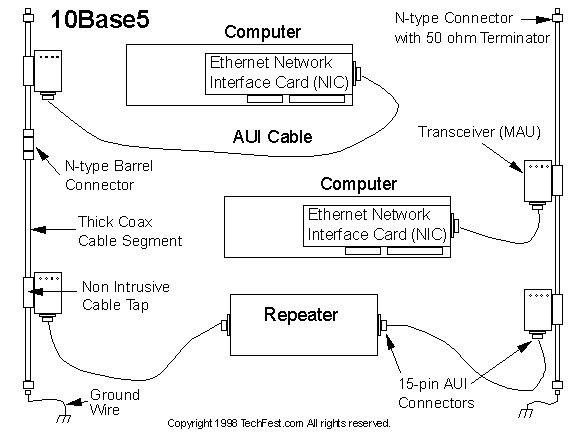
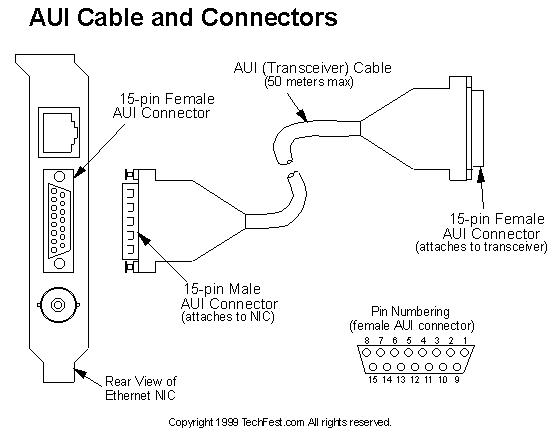
|
10Base5 Facts |
|
|
Transmission Rate |
10 Mb/s (full-duplex not supported) |
|
Cable Type |
A single "thick" (10mm) coaxial cable with 50 ± 2 ohms impedance, |
|
Maximum Segment Length |
500 meters (1640 feet) |
|
Maximum Transceiver Cable (AUI) Length |
50 meters (164 feet) |
|
Maximum Number of Transceivers per Segment |
100 |
|
Connecter Technology |
N-type coaxial connectors, barrel connectors, & terminators |
|
Signal Encoding |
Manchester encoding |
10Base2 supports a 10 Mb/s transmission rate over "thin" (5mm) coaxial cable. It is also known as "thin Ethernet", or "cheapernet". It was the first new variety of physical medium to be adopted after the original thick Ethernet standard.
The 10Base2 standard is similar in many ways to 10Base5. Both standards implement a bus topology using a 50-ohm coaxial cable. They both implement the same signal encoding, signal transmission, and collision detection mechanisms. The thinner cable used by 10Base2 has the advantages of being cheaper, lighter, more flexible, and easier to install than the thick cable used by 10Base5. However the thin cable has the disadvantage that its transmission characteristics are not as good. It supports only a 185 meter maximum segment length (vs. 500 meters for 10Base5) and a maximum of 30 stations per cable segment (vs. 100 for 10Base5).
The spacing between stations is not critical with the 10Base2 specification, but it does require that a minimum of 0.5 meters of cable separate any two stations. This spacing acts to minimize signal reflections caused by the cable connections.
Transceivers are connected to the cable segment through a "BNC Tee" connector, and not through "tapping" as with 10Base5. As the name implies, the BNC Tee connector is shaped like the letter "T". The horizontal part of the "T" includes female connectors that mate with the male BNC coaxial connectors on each end of the attaching cable sections. The vertical part of the "T" includes a male BNC connector that either plugs directly into the Ethernet network interface card (NIC) in the computer station, or to an external thin Ethernet transceiver that is then attached to the NIC through a standard AUI cable. If stations are removed from the network, the "T" connector is removed and replaced with a "BNC Barrel" connector that provides a straight through connection.
Each end of a 10Base2 coaxial segment must be terminated with a BNC 50-ohm terminator. For safety reasons, a ground wire should connect the segment to earth ground at one point, typically at the terminator on the end of the segment.
Unlike 10Base5, the 10Base2 standard optionally allows the transceiver (or MAU) function to be integrated directly into the network interface card. This further reduces cost by eliminating the need for the external transceiver component and AUI cable. It does require however that the cable segment be routed in direct proximity of the computer station as the "T" connector must be plugged directly into the female BNC connector on network interface card. No cable "stub" is allowed between the NIC and the "T" connector. 10 Mb/s Ethernet NICs commonly include both a BNC connector and AUI connector to allow them to be attached directly to a 10Base2 "T" connector, or to an external transceiver through an AUI cable.
Two wiring topologies are supported by 10Base2. The BNC Tee connectors easily support a "daisy chain" topology where the cable segment is routed directly from one computer to the next. Terminators are installed on the unused "T" connector at each end of the segment. The other topology is "point-to-point" where the cable segment attaches only a single station to a 10Base-2 repeater. The "point-to-point" topology is useful in office environments where the structure of the building makes it impractical to daisy chain multiple computers together. The cable segment is terminated at the computer station on one end, and routed to a repeater in a wiring closet on the other end.
10Base2 Advantages: 1) thinner cable makes installation easier than 10Base-5, and 2) cost is reduced by eliminating the external transceivers required by 10Base5.
10Base2 Disadvantages: 1) daisy chained segments are unreliable and difficult to troubleshoot, and 2) daisy chained segments can be difficult to route in an office environment, and 3) the coaxial medium does not support higher speed Ethernet standards.
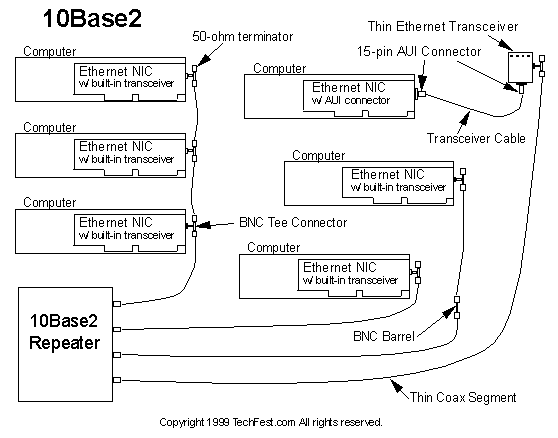
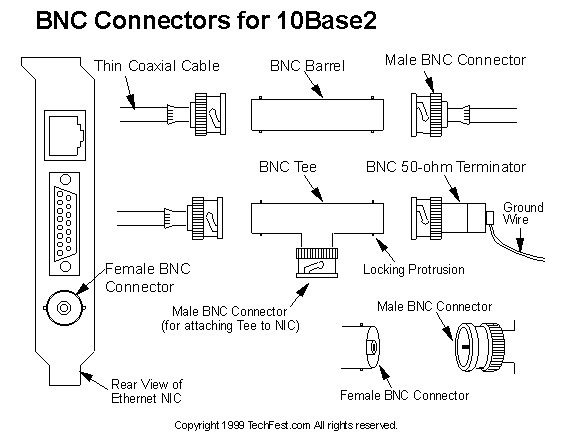
|
10Base2 Facts |
|
|
Transmission Rate |
10 Mb/s (full-duplex not supported) |
|
Cable Type |
A single "thin" (5mm) coaxial cable with 50 ± 2 ohms impedance, |
|
Maximum Segment Length |
185 meters (606.9 feet) |
|
Minimum Spacing Between Stations |
0.5 meters |
|
Maximum Number of Transceivers per Segment |
30 |
|
Connecter Technology |
BNC Tee coaxial connectors, barrel connectors, & terminators |
|
Signal Encoding |
Manchester encoding |
10Base-T supports a 10 Mb/s transmission rate over two pairs of Category 3 or better telephone twisted pair cabling, also known as "voice grade" twisted pair. The widespread use of twisted pair wiring has made 10Base-T the most popular version of Ethernet.
10Base-T uses one pair of wires for transmitting data, and the other pair for receiving data. The two pairs of wires are bundled into a single cable that may often include two additional pairs of wires which are unused for 10Base-T. Each end of the cable is terminated with an 8 position RJ-45 connector, or "jack".
All 10Base-T connections are point-to-point. This implies that a 10Base-T cable can have a maximum of two Ethernet transceivers (or MAUs), with one at each end of the cable. One end of the cable is typically attached to a 10Base-T "repeating hub". The other end is attached directly to a computer station's network interface card (NIC), or an external 10Base-T transceiver. The transceiver function is integrated into most 10Base-T NICs allowing the cable to be plugged directly into an RJ-45 connector on the NIC without any external components or termination. The AUI interface on older NICs may be used attached to a 10Base-T network through an external transceiver.
Two 10Base-T NICs may be directly attached to each other without a 10Base-T repeating hub. In this case a special "crossover cable" is required that attaches the transmit pair of one station to the receive pair of the other station, and vice versa. When attaching a NIC to a repeating hub, a normal "straight through" cable is used and the cross over function is performed inside the repeating hub.
The target segment length for 10Base-T with Category 3 wiring is 100 meters. Longer segments can be accommodated as long as signal quality specifications are met. Higher quality cabling such as Category 5 wiring may be able to achieve longer segment lengths in the order of 150 meters while still maintaining the signal quality required by the standard.
The point-to-point cable connections of 10Base-T result in a "star" topology for the network. A star topology consists of a central hub with point-to-point links that appear to radiate out from the center like light from a star. The star topology simplifies maintenance, allows for faster troubleshooting, and isolates cable problems to a single link. 10Base-T is well suited for use in structured cabling systems. Structured cabling systems locate hubs in central wiring closets. Cables fanout to wall outlets in each office. In the office, a "patch" cable connects the computer station to the wall outlet.
10Base-T transceivers continually monitor the receive data path for activity to check that the link is working correctly. During periods when the network is idle, transceivers send a "link pulse" to each other as a means of verifying the integrity of the twisted pair connections. 10Base-T transceivers may optionally provide a "link light" that remains lit as long as the transceiver receives frames or link pulses from the other end of the segment. If the link lights are "on" at both ends of the segment, then you have an indication that the segment is wired correctly. This function is known as a "link integrity test".
The independent transmit and receive paths of the 10Base-T media allow the full-duplex mode of operation to be optionally supported. To support full-duplex mode, both the NIC and the hub must be capable of, and be configured for, full-duplex operation.
10Base-T Advantages: 1) the star wiring topology supports easier maintenance and troubleshooting, 2) twisted pair wiring is inexpensive and widely used, and 3) optionally supports full-duplex operation.
10Base-T Disadvantages: 1) 10Base5 and 10Base2 support longer segment lengths.
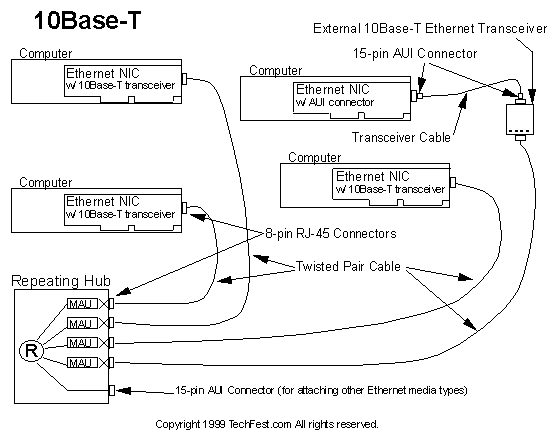
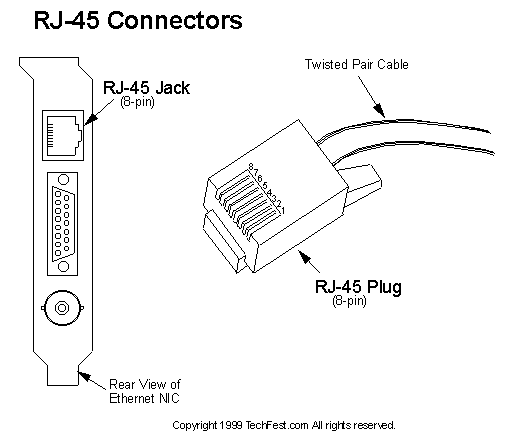
|
10Base-T Facts |
|
|
Transmission Rate |
10 Mb/s (20 Mb/s in optional full-duplex mode) |
|
Cable Type |
two pairs of Category 3 or better unshielded twisted pair (UTP) cabling, |
|
Maximum Segment Length |
100 meters (328 feet) |
|
Maximum Number of Transceivers per Segment |
2 |
|
Connecter Technology |
RJ-45 style modular jack (8-pins) |
|
Signal Encoding |
Manchester encoding |
10Broad36 supports a 10 Mb/s transmission rate over a "broadband" cable system. The "36" in the name refers to the 3600 meter total span supported between any two stations.
The broadband cable used with 10Broad36 is the same inexpensive coaxial cable used in cable TV (CATV) transmission systems. Broadband cable systems support transmission of multiple services over a single cable by dividing the bandwidth into separate frequencies, with each frequency assigned to a different service. This technique is used in cable TV transmission systems to transmit multiple channels over a single cable. Each channel uses a different frequency range. This capability can allow 10Broad36 share a single cable with other services such as video.
Broadband cable also has the advantage of being able to support transmission of signals over longer distances than the baseband coaxial cable used with 10Base5 and 10Base2. Single 10Broad36 segments can be as long as 1800 meters. All 10Broad36 networks are terminated by a "head end" device. The head end can be at the end of a single segment, or at the root of multiple segments. With multiple segments the broadband cable media can span a total distance of up to 3600 meters. 10Broad36 supports attachment of stations through transceivers that are physically and and electrically attached to the broadband cable. Computers attach to the transceivers through an AUI cable that can be up to 50 meters in length. This technically allows the maximum total distance spanned between two stations to be up to 3700 meters.
Broadband transmission differs from baseband transmission in the direction of signal flow. With baseband transmission (10Base5 and 10Base2), signal flow is bidirectional. The signal flows in both directions away from the transmitting station. With broadband transmission, signal flow is unidirectional. The signal moves in only one direction along the cable. In order for signals to reach all the devices in the network, there must be two paths for data flow. This may be accomplished through either a "single cable" or "dual cable" configuration.
In a single cable configuration, the cable carries transmissions over two channels, each using a different frequency range. One channel is used to transmit signals, and the other is used to receive. When a signal is transmitted, it travels to the end of the cable where the head end device is located. The head end includes a frequency converter that changes the frequency of the signal and re-transmits it in the opposite direction along the same cable. The signal is then received by all devices on the cable.
In a dual cable configuration, each station is attached to two cables. One cable is used to send, and the other is used to receive. When a signal is transmitted, it reaches the head end where it is passed via a a connector to the other cable without any change in frequency. The signal can then be received as it passes along the second cable.
When introduced, 10Broad36 offered the advantage of supporting much longer segment lengths than 10Base5 and 10Base2. But this advantage was diminished with introduction of the fiber based FOIRL and 10Base-F standards. 10Broad36 is not capable of supporting the full-duplex mode of operation.
|
10Broad36 Facts |
|
|
Transmission Rate |
10 Mb/s (full-duplex not supported) |
|
Cable Type |
single 75-ohm CATV broadband cable |
|
Maximum Segment Length |
1800 meters (5905 feet) |
|
Maximum Total Span (Multiple Segments) |
3600 meters (11811 feet) |
|
Signal Encoding |
modulated radio frequency (RF) |
Fiber Optic Inter-Repeater Link (FOIRL) supports a 10 Mb/s transmission rate over two fiber optic cables. It was designed to provide a relatively long distance point-to-point connection between two repeaters. The FOIRL standard was originally released in 1987. In 1993, the 10Base-FL ("fiber link") standard was released which updated and expanded the FOIRL concept.
FOIRL supports point-to-point links up to 1000 meters in length allowing longer distances to be spanned than with a coaxial or twisted pair link. As defined in the standard, FOIRL is restricted to links between two repeaters. But vendors have adapted the technology to also support long distance links between an computer and a repeater. The standard also defined the use of "SMA" fiber connector technology, but the more popular "ST" fiber connector is often used with FOIRL.
The newer 10Base-FL standard supports interoperability with the older FOIRL technology. A 10Base-FL transceiver may be used at one end of a fiber link while an FOIRL transceiver is used at the other end. However, the maximum segment length is limited to the 1000 meters length specified by FOIRL, and not the 2000 meter length supported by 10Base-FL.
The 10Base-F standard defines 10 Mb/s operation over fiber optic media. It was released to enhance the prior Fiber Optic Inter-Repeater Link (FOIRL) standard. The identifier "10Base-F" refers collectively to three fiber optic segment types described in the following sections: 10Base-FL, 10Base-FB, and 10Base-FP. The three 10Base-F implementations are not compatible with each other at the fiber interface.
10Base-FL ("fiber link") supports a 10 Mb/s transmission rate over two fiber optic cables. The 10Base-FL standard updates and expands the prior Fiber Optic Inter-Repeater Link (FOIRL) standard. 10Base-FL supports a maximum segment length of 2000 meters compared with 1000 meters supported by FOIRL.
10Base-FL may be used to connect two computers, two repeaters, or or a computer and a repeater port. All 10Base-FL segments are point-to-point with one transceiver on each end of the segment. A computer typically attaches through an external 10Base-FL transceiver. The network interface card (NIC) in the computer attaches to the external transceiver through an AUI cable. The transceiver attaches to the two fiber optic cables through connectors that are commonly known as "ST" connectors, but officially called "BFOC/2.5" connectors in the standard. One fiber optic cable is used to transmit data, and the other is used to receive data.
The fiber optic cable typically used with 10Base-FL is multi-mode fiber (MMF) known as "62.5/125". This designation indicates the fiber optic core of the cable is 62.5 microns in diameter, and the outer cladding is 125 microns in diameter. Other types of multi-mode fiber optic cable such as 50/125, 85/125, and 100/140 may be used in 10Base-FL links, but they may not achieve the same distance as 62.5/125. The wavelength of light used with 10Base-FL is 850 nanometers.
The independent transmit and receive paths of the 10Base-FL media allow the full-duplex mode of operation to be optionally supported. When operating in full-duplex mode, 10Base-FL can support segment lengths longer than 2000 meters. In full-duplex mode, segment lengths are no longer restricted by the round trip timing requirements of a CSMA/CD collision domain. High quality multi-mode fiber and transceivers can support segment lengths of 5 km. Even longer distances can be supported with the more expensive single mode fiber (SMF).
10Base-FL is ideal for connecting between buildings. In addition to supporting longer segment lengths, fiber optic cables are immune to electrical hazards such as lightning strikes and ground currents that can occur when connecting separate buildings. Fiber is also immune to electrical noise that can be generated by motors or other electrical equipment.
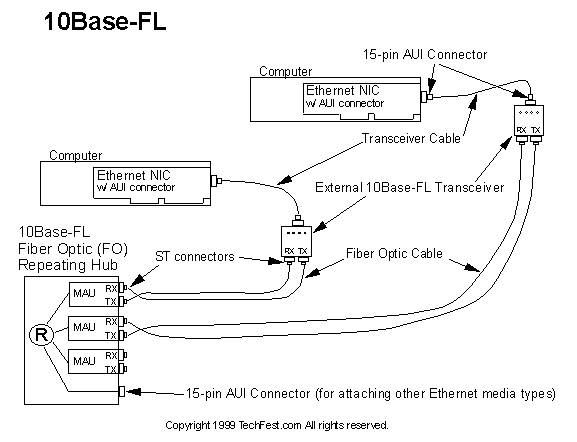
|
10Base-FL Facts |
|
|
Transmission Rate |
10 Mb/s (20 Mb/s in optional full-duplex mode) |
|
Cable Type |
two multi-mode fiber optic cables (MMF), |
|
Maximum Segment Length |
2000 meters (6561 feet) |
|
Maximum Number of Transceivers per Segment |
2 |
|
Connecter Technology |
ST connector (also known as BFOC/2.5) |
|
Signal Encoding |
Manchester encoding |
10Base-FB ("fiber backbone") supports a 10 Mb/s transmission rate over a special synchronous signaling link that is optimized for interconnecting repeaters. The synchronous signaling protocol allows the number of repeaters that can be used in a 10 Mb/s Ethernet system to be extended. Individual 10Base-FB segments may be up to 2000 meters in length.
There are two factors that limit the number of repeaters in the path between two stations: 1) repeaters add signal delay that can cause the maximum time for collisions to propagate throughout the network to exceed the required 512 bit time limit, and 2) repeaters introduces a somewhat random bit loss in the preamble that can result in "shrinkage" of the interframe gap below the required 10 Mb/s limit of 9.6 microseconds. 10Base-FB increases the number of repeaters allowed in the network by reducing the amount of interframe gap shrinkage.
All frames are initially transmitted with a 56-bit preamble and 8-bit start of frame delimiter. When the frame is received by a repeater, there is a variability in the amount of time it takes the repeater's electronic circuitry to recognize that a new frame is being transmitted. To the repeater it appears that bits of the preamble have been lost. Successive frames may experience different levels of bit loss. Repeaters are required to regenerate the lost preamble bits as each frame is re-transmitted. If one frame experiences more bit loss than the next frame, the interframe gap between the two frames will shrink.
Some interframe gap shrinkage is expected and allowed by the standard. However if successive frames pass through too many repeaters, the interframe gap may shrink to the point that the receiving end looses one or both frames. Hence the number of repeaters allowed in the path between any two stations is restricted.
10Base-FB reduces the amount of interframe gap shrinkage by synchronizing the transmission between two repeaters. The interframe gap at the output of a normal repeater may shrink by as many as 8 bits. With 10Base-FB repeaters the variability of the shrinkage is reduced by a factor of four to only 2 bits. This simplifies network design as the time required for collisions to propagate throughout the network becomes the only practical limit on the size of the network.
10Base-FB repeaters are synchronized through a 2.5 MHz "Idle" signal that is transmitted over the link when packets are not present. This allows a receiver to be continuously locked onto the transmit signal so no bits are lost at the beginning of a packet. Since no bits are lost, there is no need to regenerate the preamble, and interframe gap shrinkage is minimized.
10Base-FB is restricted to use as a point-to-point link between repeaters. The repeaters on both ends of the link must be specifically designed to support 10Base-FB. 10Base-FB cannot be used to connect a computer directly to a repeater. 10Base-FB supports the same cable and connector types as 10Base-FL. However a 10Base-FB port on one repeater cannot be directly connected to a 10Base-FL port on another repeater as the signaling protocols are not compatible. 10Base-FB is also not capable of supporting the full-duplex mode of operation.
10Base-FP ("fiber passive") supports a 10 Mb/s transmission rate over a "fiber optic passive star" system. 10Base-FP segments may be up to 500 meters in length, and a single 10Base-FP "Star" may link up to 33 computers.
The 10Base-FP Star is passive device which implies it requires no power. It is ideal for use in locations where no active power supply is available. The Star acts as a passive hub that receives optical signals from special 10Base-FP transceivers (or MAUs) and passively distributes the signal uniformly to all the other 10Base-FP transceivers connected to the Star, including the one from which the transmission originated. A 10Base-FP Star is comprised of a passive-star coupler and fiber optic connectors packaged in a mechanical enclosure.
10Base-FP is not capable of supporting the full-duplex mode of operation. Use of 10Base-FP has not been widely adopted at this time.
The identifier "100Base-T" refers collectively to the entire set of specifications and media standards for 100 Mb/s Ethernet, or "Fast Ethernet". Four 100 Mb/s media standards have been defined: 100Base-TX, 100Base-FX, 100Base-T4, and 100Base-T2. Each of these standards are described in the following sections.
All 100Base-T standards share a common "Media Access Control" (MAC) specification, but each has its own unique "Physical Layer" (PHY), or transceiver, specification. 100 Mb/s transceivers may be integrated directly into a network device such as a repeater or network interface card (NIC), or located external to the device. If located externally, the transceiver is attached to the repeater or NIC through a 40-pin "Media Independent Interface" (MII) connector. The transceiver may be plugged directly into the MII connector, or be attached through a MII cable that is analogous to the AUI cable defined as part of the 10 Mb/s standard. If present, the MII cable may be a maximum of 0.5 meters in length.
The MII supports Ethernet operation at either 10 Mb/s or 100 Mb/s. Many Fast Ethernet transceivers (PHYs) include the necessary electronics that allow them to support operation at either speed. A device configures itself for operation at the proper speed through a protocol known as "Auto-Negotiation".
The identifier "100Base-X" refers collectively to the 100Base-TX and 100Base-FX standards described in the following sections. Both 100Base-TX and 100Base-FX share a common signaling specification, called "4B/5B", that originated with the ANSI X3T9.5 standard for Fiber Distributed Data Interface (FDDI). An existing signaling specification was adopted to help speed 100Base-X products to market.
With 4B/5B signaling, every 4-bits of user data are converted into a 5-bit code prior to transmission over the media. The overhead associated with the extra bit requires that a signal transmission rate of 125 megabaud be used to transfer a net 100 Mb/s of user data. However, the extra bit allows 5-bit "symbols" to be defined that transfer control information in addition to user data. The 5-bit symbols are also defined in a manner that ensures there will be periodic transitions in the signal to allow the receiver to maintain synchronization with the incoming data stream.
100Base-TX supports a 100 Mb/s transmission rate over two pairs twisted pair cabling. It uses one pair of wires for transmitting data, and the other pair for receiving data. The two pairs of wires are bundled into a single cable that may often include two additional pairs of wires. If present, the two additional pairs of wires must remain unused since 100Base-TX is not designed to tolerate the "cross talk" that can occur when the cable is shared with other signals. Each end of the cable is terminated with an 8 position RJ-45 connector, or "jack".
100Base-TX supports transmission over up to 100 meters of 100 ohm Category 5 unshielded twisted pair (UTP) cabling. Category 5 cabling is a "higher grade" wiring than the Category 3 cabling used with 10Base-T. It is rated for transmission at frequencies up to 100 MHz. Category 3 cabling supports transmission only up to 16 MHz. 100Base-TX transmits data using the "4B/5B" signal encoding scheme that originated with the ANSI X3T9.5 standard for Fiber Distributed Data Interface (FDDI). Note that use of the 4B/5B encoding scheme requires a signal transmission rate of 125 megabaud to transfer a net 100 Mb/s of data. But 125 megabaud equates to a maximum frequency of 62.5 MHz, which is within the maximum 100 MHz frequency supported by Category 5 cabling.
All 100Base-TX segments are point-to-point with one transceiver (PHY) at each end of the cable. Most 100Base-TX connections link a computer station to a repeating hub. 100Base-TX repeating hubs typically have the transceiver (PHY) function integrated internally so the Category 5 cable plugs directly into an RJ-45 connector on the hub. Computer stations attach through a network interface card (NIC). The transceiver function may be integrated into the NIC allowing the Category 5 twisted pair cable to be plugged directly into an RJ-45 connector on the NIC. Or the cable may plug into an external 100Base-TX transceiver that attaches to the NIC through a 40-pin Media Independent Interface (MII) connector.
Two 100Base-TX NICs may also be directly attached to each other without a 100Base-TX repeating hub. In this case a special "crossover cable" is required that attaches the transmit pair of one station to the receive pair of the other station, and vice versa. When attaching a NIC to a repeating hub, a normal "straight through" cable is used and the cross over function is performed inside the repeating hub.
The 100Base-TX standard supports the option of using 150 ohm shielded twisted pair (STP) cabling. STP cabling is found in buildings wired to support the 802.5 Token Ring standard. When using STP cabling a 9-pin "D-shell" connector replaces the RJ-45 connector used with UTP cabling.
The independent transmit and receive paths of the 100Base-TX media allow the full-duplex mode of operation to be optionally supported. To support full-duplex mode, both the NIC and the hub must be capable of, and be configured for, full-duplex operation.
|
100Base-TX Facts |
|
|
Transmission Rate |
100 Mb/s (200 Mb/s in optional full-duplex mode) |
|
Cable Type |
two pairs of Category 5 unshielded twisted pair (UTP) cabling, |
|
Maximum Segment Length |
100 meters (328 feet) |
|
Maximum Number of Transceivers per Segment |
2 |
|
Connecter Technology |
RJ-45 style modular jack (8-pins) for UTP cabling |
|
Signal Encoding |
4B/5B |
100Base-FX supports a 100 Mb/s transmission rate over two fiber optic cables. It allows maximum segment lengths of 412 meters for half-duplex links, and 2000 meters or more for full-duplex links. 100Base-FX is essentially a "fiber" version of the 100Base-TX standard. The twisted pair cabling and connectors used in 100Base-TX components are replaced with fiber optic cabling and connectors in 100Base-FX components. Both standards use the same 4B/5B signal encoding scheme.
The fiber optic cable typically used with 100Base-FX is multi-mode fiber (MMF) known as "62.5/125". This designation indicates the fiber optic core of the cable is 62.5 microns in diameter, and the outer cladding is 125 microns in diameter. Other types of multi-mode fiber optic cable such as 50/125, 85/125, and 100/140 may be used in 100Base-FX links, but they may not achieve the same distance as 62.5/125. The wavelength of light used with 100Base-FX is 1300 nanometers.
The 100Base-FX standard allows several types of fiber optic connectors to be used. Duplex "SC" connectors are recommended, but "ST" and FDDI "MIC" connectors are also permitted. Two fiber optic cables are used in each 100Base-FX segment. One cable is used for transmit data, and the other is used for receive data.
All 100Base-FX segments are point-to-point with one transceiver (PHY) at each end of the link. Use of 100Base-FX requires unique transceiver (PHY) hardware. 100Base-FX repeating hubs typically have built-in fiber optic connectors and transceivers. Network Interface Cards (NICs) may have integrated 100Base-FX connectors and transceiver, or a 100Base-FX transceiver may be attached externally through a 40-pin Media Independent Interface (MII) connector.
The independent transmit and receive paths of the 100Base-FX media allow the full-duplex mode of operation to be optionally supported. When operating in full-duplex mode, 100Base-FL segment lengths can be increased from 412 meters to 2000 meters. Even longer distances can be supported with the more expensive single mode fiber (SMF). In full-duplex mode, segment lengths are no longer restricted by the round trip timing requirements of a CSMA/CD collision domain.
|
100Base-FX Facts |
|
|
Transmission Rate |
100 Mb/s (200 Mb/s in optional full-duplex mode) |
|
Cable Type |
two multi-mode optical fibers (MMF), |
|
Maximum Segment Length |
Half-Duplex: 412 meters (1351 feet) |
|
Maximum Number of Transceivers per Segment |
2 |
|
Connecter Technology |
duplex SC connector preferred, |
|
Signal Encoding |
4B/5B |
100Base-T4 supports a 100 Mb/s transmission rate over four pairs of Category 3 or better twisted pair cabling. It allows 100 Mb/s Ethernet to be carried over inexpensive Category 3 cabling as opposed to the Category 5 cabling required by 100Base-TX.
Of the four pairs of wire used by 100Base-T4, one pair is dedicated to transmit data, one pair is dedicated to receive data, and two bidirectional pairs are used to either transmit or receive data. This scheme ensures that one dedicated pair is always available to allow collisions to be detected on the link, while the three remaining pairs are available to carry the data transfer.
Data is transmitted over 100Base-T4 using an "8B6T" signal encoding scheme in which 8 bits of binary data are converted into 6 "ternary" signals for transmission over the twisted pair wires. A ternary signal can have one of three values: -1, 0, and +1. This is opposed to the binary signaling method used in other physical layers such as 100Base-TX that can have only two values: 0 and 1. This scheme effectively splits the 100 Mb/s data rate over three twisted pairs that each carry 33.333... Mb/s. Since the ternary signaling requires only six bauds to transfer eight bits of information, the maximum signal transmission rate on each of the twisted pairs is 25 megabaud. This equates to a maximum frequency of 12.5 MHz, which is within the 16 MHz limit supported by Category 3 cabling.
All 100Base-T4 segments are point-to-point with one transceiver (PHY) at each end of the cable. Each end of the cable is terminated with an 8 position RJ-45 connector, or "jack". Use of 100Base-T4 requires unique transceiver (PHY) hardware. 100Base-T4 repeating hubs typically have built-in transceivers. Network Interface Cards (NICs) may have an integrated 100Base-T4 transceiver, or a 100Base-T4 transceiver may be attached externally through a 40-pin Media Independent Interface (MII) connector.
100Base-T4 does not support the full-duplex mode of operation since it cannot support simultaneous transmit and receive at 100 Mb/s.
|
100Base-T4 Facts |
|
|
Transmission Rate |
100 Mb/s (full-duplex not supported) |
|
Cable Type |
four pairs of Category 3 or better unshielded twisted pair (UTP) cabling, |
|
Maximum Segment Length |
100 meters (328 feet) |
|
Maximum Number of Transceivers per Segment |
2 |
|
Connecter Technology |
RJ-45 style modular jack (8-pins) |
|
Signal Encoding |
8B6T |
100Base-T2 is the only Ethernet standard that supports a 100 Mb/s transmission rate over two pairs of Category 3 twisted pair cabling. If the cable has more than two twisted pairs, it also permits the additional pairs to carry other services such as digital phone, 10Base-T, or more 100Base-T2 connections.
100Base-T2 employs a "dual duplex baseband transmission" scheme to transmit data over each wire pair in each direction simultaneously. It uses a complex signal encoding scheme called "Five-level Pulse Amplitude Modulation", or PAM5x5, that transmits data using a "quinary" (five level) signal that can have the following values: -2, -1, 0, +1, or +2. It allows four bits of information to be transmitted per signal transition on each wire pair. With a 25 megabaud transition rate, and two pairs of wire, it can support transmission of 100 Mb/s of data in each direction simultaneously (full-duplex).
The 100Base-T2 standard was approved in March 1997, and is not widely used at this time.
|
100Base-T2 Facts |
|
|
Transmission Rate |
100 Mb/s (200 Mb/s in optional full-duplex mode) |
|
Cable Type |
two pairs of Category 3 unshielded twisted pair (UTP) cabling, |
|
Maximum Segment Length |
100 meters (328 feet) |
|
Maximum Number of Transceivers per Segment |
2 |
|
Connecter Technology |
RJ-45 style modular jack (8-pins) |
|
Signal Encoding |
PAM5x5 |
The identifier "1000Base-X" refers collectively to the 1000Base-LX, 1000Base-SX, and 1000Base-CX "Gigabit Ethernet" standards described in the following sections. Each of these standards are based on physical layer specifications adopted from the ANSI X3.230-1994 standard for Fibre Channel. In particular, 1000Base-X uses the same "8B/10B" coding scheme as Fibre Channel, and similar optical and electrical specifications. The adoption of the existing Fibre Channel physical layer specifications helped speed 1000Base-X products to market. Note that 1000Base-T, which is an additional Gigabit Ethernet standard currently being defined, will not use the Fibre Channel physical layer specifications and is not part of the 1000Base-X family of standards.
With 8B/10B signaling, every 8-bits of user data are converted into a 10-bit symbol prior to transmission over the media. The overhead associated with the extra bits requires that a signal transmission rate of 1.25 gigabaud be used to transfer a net 1 Gb/s of user data. However, the extra bits permit a unique symbol to be assigned for each valid 8-bit data combination, while allowing additional symbols to be defined to transfer control and other information. Control symbols are used to signal conditions such as start of packet, end of packet, and idle. Many symbols are invalid, and if received are an indication that a transmission error has occurred. All valid symbols are defined to include five '1's and five '0's to allow the signal transmission to be "DC balanced". This also permits the receiver to easily perform symbol alignment, and ensures the incoming bit stream has frequent transitions for performing clock recovery.
The 1000Base-X standard defines a Gigabit Media Independent Interface (GMII) that attaches the Media Access Control (MAC) and Physical Layer (PHY) functions of a Gigabit Ethernet device. GMII is analogous to the Attachment Unit Interface (AUI) in 10 Mb/s Ethernet, and the Media Independent Interface (MII) in 100 Mb/s Ethernet. However, unlike AUI and MII, no connector is defined for GMII to allow a transceiver (PHY) to be attached externally via a cable. The transceiver function is built into all Gigabit Ethernet devices, and the GMII exists only as an internal component interface. It is not practical to expose the GMII as an external interface due to the high frequency (125 MHz) of its parallel 8-bit data transfers.
The "L" in 1000Base-LX stands for "long" as it uses long wavelength lasers to transmit data over fiber optic cable. The long wavelength lasers specified by the standard operate in the wavelength range of 1270 to 1355 nanometers. Both single mode and multi-mode optical fibers are supported. Long wavelength lasers are more expensive than short wavelength, but have the advantage of being able to drive longer distances.
|
1000Base-LX Facts |
|
|
Transmission Rate |
1000 Mb/s (2000 Mb/s in optional full-duplex mode) |
|
Cable Types |
two 62.5/125 or 50/125 multi-mode optical fibers (MMF), or |
|
Maximum Segment Length |
Half-Duplex MMF & SMF: 316 meters (1036 ft) |
|
Maximum Number of Transceivers per Segment |
2 |
|
Connecter Technology |
duplex SC connector |
|
Signal Encoding |
8B/10B |
The "S" in 1000Base-SX stands for "short" as it uses short wavelength lasers to transmit data over fiber optic cable. The short wavelength lasers specified by the standard operate in the wavelength range of 770 to 860 nanometers. Only multi-mode optical fiber is supported. Short wavelength lasers have the advantage of being less expensive than long wavelength lasers.
|
1000Base-SX Facts |
|
|
Transmission Rate |
1000 Mb/s (2000 Mb/s in optional full-duplex mode) |
|
Cable Types |
two 62.5/125 or 50/125 multi-mode optical fibers (MMF), |
|
Maximum Segment Length |
Half-Duplex 62.5/125: 275 meters (902 ft) |
|
Maximum Number of Transceivers per Segment |
2 |
|
Connecter Technology |
duplex SC connector |
|
Signal Encoding |
8B/10B |
The "C" in 1000Base-CX stands for "copper" as it uses specially shielded balanced copper jumper cables also called "twinax" or "short haul copper". Segment lengths are limited to only 25 meters which restricts 1000Base-CX to connecting equipment in small areas like wiring closets.
|
1000Base-SX Facts |
|
|
Transmission Rate |
1000 Mb/s (2000 Mb/s in optional full-duplex mode) |
|
Cable Types |
specialty shielded balanced copper jumper cable assemblies |
|
Maximum Segment Length |
Half-Duplex 25 meters (82 ft) |
|
Maximum Number of Transceivers per Segment |
2 |
|
Connecter Technology |
9-Pin shielded D-subminiature connector, or |
|
Signal Encoding |
8B/10B |
The 1000Base-T standard is was defined by the IEEE 802.3ab working group and formally released in June 1999. The standard supports Gigabit Ethernet over 100 meters of Category 5 balanced copper cabling. It provides the following definition for 1000Base-T:
The 1000BASE-T PHY employs full-duplex baseband transmission over four pairs of Category 5 cabling. The aggregate data rate of 1000 Mb/s is achieved by transmission at a data rate of 250 Mb/s over each wire pair. The use of hybrids and cancellers enables full-duplex transmission by allowing symbols to be transmitted and received on the same wire pairs at the same time. Baseband signaling with a modulation rate of 125 Mbaud is used on each of the wire pairs. The transmitted symbols are selected from a four dimensional 5 level symbol constellation. Each four dimensional symbol can be viewed as a 4-tuple (A n , B n , C n , D n ) of one dimensional quinary symbols taken from the set {-2, -1, 0, +1, +2}. Idle mode is a subset of code groups in that each symbol is restricted to the set {2, 0, -2} to improve synchronization. Five level Pulse Amplitude Modulation (PAM5) is employed for transmission over each wire pair. The modulation rate of 125 MBaud matches the GMII clock rate of 125 MHz and results in a symbol period of 8 ns. This specification permits the use of category 5 or better balanced cabling, installed according to ANSI/TIA/EIA-568-A.
The 1000BASE-T standard makes use of two signaling methods already used in earlier IEEE standards: 100BASE-TX (125 Mbaud three level baseband signaling) and 100BASE-T2 (25 Mbaud PAM5 baseband signaling.) These methods were chosen to make the 1000BASE-T PHY more 100BASE-T friendly for 100/1000 dual speed Ethernet PHY implementations, and to make the standards development less time consuming.
|
1000Base-T Facts |
|
|
Transmission Rate |
1000 Mb/s (2000 Mb/s in optional full-duplex mode) |
|
Cable Types |
4-pairs of Category 5 or better cabling, |
|
Maximum Segment Length |
100 meters (328 ft) |
|
Maximum Number of Transceivers per Segment |
2 |
|
Connecter Technology |
8-Pin RJ-45 connector |
|
Signal Encoding |
PAM5 |
Twisted pair cables are so named because pairs of wires are twisted around one another. Each pair consists of two insulated copper wires twisted together. The wire pairs are twisted because it helps reduce crosstalk and noise susceptibility. High quality twisted pair cables have about 1 to 3 twists per inch. For best results, the twist rate should vary significantly between pairs in a cable.
Twisted pair cables are used with the following Ethernet physical layers: 10Base-T, 100Base-TX, 100Base-T2, 100Base-T4, and 1000Base-T. The following sections describe the various types of twisted pair cabling.
As the name implies, "unshielded twisted pair" (UTP) cabling is twisted pair cabling that contains no shielding. For networking applications, the term UTP generally refers to the 100 ohm, Category 3, 4, & 5 cables specified in the TIA/EIA 568-A standard. Category 5e, 6, & 7 standards have also been proposed to support higher speed transmission. UTP cabling most commonly includes 4 pairs of wires enclosed in a common sheath. 10Base-T, 100Base-TX, and 100Base-T2 use only 2 of the twisted pairs, while 100Base-T4 and 1000Base-T require all 4 twisted pairs.
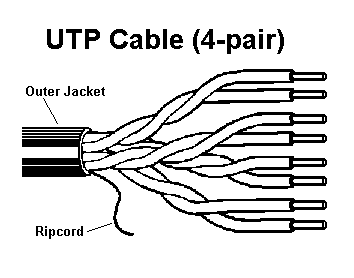
The following is a summary of the UTP cable Categories:
Screened Twisted Pair (ScTP) is 4-pair 100 ohm UTP, with a single foil or braided screen surrounding all four pairs in order to minimize EMI radiation and susceptibility to outside noise. Screened twisted pair is also called Foil Twisted Pair (FTP), or Screened UTP (sUTP). ScTP can be thought of as a shielded version of the Category 3, 4, & 5 UTP cables. It may be used in Ethernet applications in the same manner as the equivalent Category of UTP cabling.
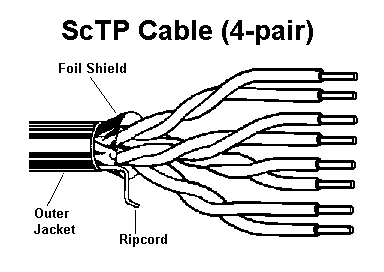
Although screened twisted pair (ScTP) is technically a form of shielded twisted pair, the term "shielded twisted pair" (STP) most often refers to the 150 ohm twisted pair cabling defined by the IBM Cabling System specifications for use with Token-Ring networks. The twisted pairs in 150 ohm STP are individually wrapped in a foil shield and enclosed in an overall outer braided wire shield. The shielding is designed to minimize EMI radiation and susceptibility to crosstalk. 150 ohm STP is not generally intended for use with Ethernet. However, the Ethernet standard does describe how it can be adapted for use with 10Base-T, 100Base-TX, and 100Base-T2 Ethernet by installing special impedance matching transformers, or "baluns", that convert the 100 ohm impedance of the Ethernet transceivers to the 150 ohm impedance of the STP cable. These baluns are available from companies such as
AMP, IBM, and Cambridge Connectors.The various versions of 150 ohm STP cable are identified by a "Type" number. The original IBM Cabling System specifications defined STP cable Types 1, 2, 6, 8, & 9 for support of Token-Ring frequencies up to 16 MHz. Later, an enhanced IBM Cabling System defined STP-A cable Types 1A, 2A, 6A, & 9A for support of FDDI frequencies up to 100 MHz. The "A" suffix denotes the enhanced IBM Cabling System. Type 1 is the heavy black cable that is most commonly associated with the IBM Cabling System. It contains only 2 twisted pairs as compared to UTP and ScTP which typically contain 4 twisted pairs. Note that 100Base-T4 and 1000Base-T cannot be adapted to use STP because they require a cable with 4 twisted pairs.
Coaxial cable is a type of communication transmission cable in which a solid center conductor is surrounded by an insulating spacer which in turn is surrounded by a tubular outer conductor (usually a braid, foil or both). The entire assembly is then covered with an insulating and protective outer layer. Coaxial cables have a wide bandwidth and are capable of carrying many data, voice, and video conversations simultaneously.
The following sections describe the various types of coaxial cabling used with Ethernet.
Thicknet is the 50-ohm "thick" (10mm) coaxial cable used with Ethernet 10Base5 networks. 10Base5 is the original Ethernet system that supports a 10 Mb/s transmission rate over a 500 meter maximum supported segment length.
Thick Ethernet coaxial cabling includes a "mark" every 2.5 meters to indicate proper placement of the 10Base5 transceivers (or MAUs) used to connect stations to the network. Transceivers may be placed at any multiple of 2.5 meter intervals. This minimizes signal reflections that may degrade the transmission quality of the cable segment. The outer jacket of Thick Ethernet cables is typically a bright color (often yellow) with black bands at 2.5 meter intervals to mark valid transceiver placement points.
10Base5 transceivers are attached through a clamp that makes physical and electrical contact with the cable. They are also called "transceiver taps" because they are connected through a process known as "tapping" that drills a hole in the cable to allow electrical contact to be made. The transceivers are called "non-intrusive" taps because the connection can be made on an active network without disrupting traffic flow.
The standard allows a 10Base5 coaxial cable segment to be up to 500 meters in length. Up to 100 transceivers may be connected to a single segment at any multiple of 2.5 meters apart. A 10Base5 segment may consist of a single continuous section of cable, or be assembled from multiple cable sections that are attached end to end. If multiple cable sections are used, it can result in "impedance mismatches" that are caused by slight differences in the impedance of each cable section. When excessive, these mismatches can cause signal reflections that result in bit errors and discarded frames. Segments with multiple sections are often built with cable that comes from a single spool. This ensures each section of the cable segment will have consistent impedance since it was built by one manufacturer, at one time, using the same equipment. Cable segments can be joined at any point along their length and are not restricted to 2.5 meter intervals like transceivers.
10Base5 coaxial cable segments are built using "N-type" connectors. Each end of a segment must have a N-type coaxial connector with N-type 50-ohm terminators installed. Two sections of a segment are interconnected using two N-type coaxial connectors that are mated together through a N-type barrel connector. Long 10Base5 segments typically have one or more barrel connectors to allow the segment to be split for purposes of problem isolation. For safety reasons, the standard specifies that a cable segment should be connected to earth ground at one and only one point. This may be done at the terminator at the end of the cable, or at a barrel connector where two segments are joined.
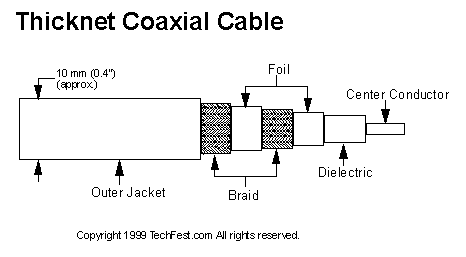
Thinnet is the 50-ohm "thin" (5mm) coaxial cable used with Ethernet 10Base2 networks. 10Base2, also known as "Thin Ethernet", or "cheapernet", supports a 10 Mb/s transmission rate over a 185 meter maximum supported segment length.
The Thinnet cable used by 10Base2 has the advantages of being cheaper, lighter, more flexible, and easier to install than the Thicknet cable used by 10Base5. However the thin cable has the disadvantage that its transmission characteristics are not as good. It supports only a 185 meter maximum segment length (vs. 500 meters for 10Base5) and a maximum of 30 stations per cable segment (vs. 100 for 10Base5).
10Base2 transceivers (MAUs) are connected to the Thinnet cable segment through a "BNC Tee" connector, and not through "tapping" as with 10Base5. As the name implies, the BNC Tee connector is shaped like the letter "T". The horizontal part of the "T" includes female connectors that mate with the male BNC coaxial connectors on each end of the attaching cable sections. The vertical part of the "T" includes a male BNC connector that either plugs directly into the Ethernet network interface card (NIC) in the computer station, or to an external thin Ethernet transceiver that is then attached to the NIC through a standard AUI cable. If stations are removed from the network, the "T" connector is removed and replaced with a "BNC Barrel" connector that provides a straight through connection.
Each end of a 10Base2 coaxial segment must be terminated with a BNC 50-ohm terminator. For safety reasons, a ground wire should connect the segment to earth ground at one point, typically at the terminator on the end of the segment.
The 10Base2 standard states that the coaxial cable types known as RG58A/U and RG58C/U can meet the cable specifications in the standard. However the specifications for these cable designations are not precise, and the construction of RG58A/U and RG58C/U cables may vary from one manufacturer to another. To make sure you are getting the right cable, you should specifically request cable that is guaranteed to meet the IEEE 10Base2 thin Ethernet specifications.
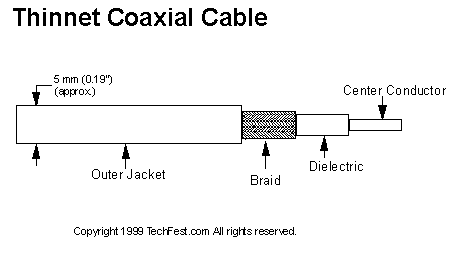
CATV cabling is the 75 ohm coaxial cabling commonly known for its use in transmission of Cable TV signals, but is also used with Ethernet 10Broad36 networks. CATV stands for "community antenna television".
CATV cabling is used for "broadband" transmission as opposed to the "baseband" transmission used by all other Ethernet physical layers. A broadband cabling system supports transmission of multiple services over a single cable by dividing the bandwidth into separate frequencies, with each frequency assigned to a different service. This technique is used in cable TV transmission systems to transmit multiple channels over a single cable. Each channel uses a different frequency range. This capability can allow 10Broad36 share a single cable with other services such as video.
Twinax, or twinaxial, is a type of communication transmission cable consisting of two center conductors surrounded by an insulating spacer which in turn is surrounded by a tubular outer conductor (usually a braid, foil or both). The entire assembly is then covered with an insulating and protective outer layer. Twinax is constructed much like coaxial cable, execpt it has two center conductors instead of one. However, it is similar to twisted pair cabling in that it uses differential, or "balanced", transmission. 150-ohm twinax is specified as a "short haul" cable that can be used with the 1000Base-CX media system. Although twinax has better transmission characteristics than twisted pair media, it supports segment lengths of only 25 meters for 1000Base-CX due to the very high 1.25 Gbaud signal transmission rate.
Fiber optic cabling is a technology where electrical signals are converted into optical signals, transmitted through a thin glass fiber, and re-converted into electrical signals. It is used as transmission medium for the following Ethernet media systems: FOIRL, 10Base-FL, 10Base-FB, 10Base-FP, 100Base-FX, 1000Base-LX, and 1000Base-SX.
Fiber optic cabling is constructed of three concentric layers: The "core" is the central region of an optical fiber through which light is transmitted. The "cladding" is the material in the middle layer. It has a lower index of refraction than the core which serves to confine the light to the core. An outer "protective layer", or "buffer", serves to protect the core and cladding from damage.
The following sections describe the two primary types of fiber optic cabling: "multi-mode fiber" and "single-mode fiber".
Multi-mode fiber allows many "modes", or paths, of light to propagate down the fiber optic path. The relatively large core of a multi-mode fiber allows good coupling from inexpensive LEDs light sources, and the use of inexpensive couplers and connectors. Multi-mode fiber typically has a core diameter of 50 to 100 microns.
Two types of multi-mode fiber exist with a refractive index that may be "graded" or "stepped". With graded index fiber the index of refraction of the core is lower toward the outside of the core and progressively increases toward the center of the core, thereby reducing modal dispersion of the signal. With stepped index fiber the core is of uniform refractive index with a sharp decrease in the index of refraction at the core-cladding interface. Stepped index multi-mode fibers generally have lower bandwidths than graded index multi-mode fibers.
The most popular fiber for networking is the 62.5/125 micron multi-mode fiber. These numbers mean that the core diameter is 62.5 microns and the cladding is 125 microns. Other common sizes are 50/125 and 100/140.
The primary advantage of multi-mode fiber over twisted pair cabling is that it supports longer segment lengths. Multi-mode fiber can support segment lengths as long as 2000 meters for 10 and 100 Mbps Ethernet, and 550 meters for 1 Gbps Ethernet.
Single-mode fiber has a core diameter that is so small (on the order of 10 microns) that only a single mode of light is propagated. This eliminates the main limitation to bandwidth, modal dispersion. However, the small core of a single-mode fiber makes coupling light into the fiber more difficult, and thus expensive lasers must be used as light sources. The main limitation to the bandwidth of a single-mode fiber is material (chromatic) dispersion. Laser sources must also be used to attain high bandwidth, because LEDs emit a large range of frequencies, and thus material dispersion becomes significant.
Single-mode fiber is capable of supporting much longer segment lengths than multi-mode fiber. Segment lengths of 5000 meters and beyond are supported at all Ethernet data rates through 1 Gbps. However, single-mode fiber has the disadvantage of being significantly more expensive to deploy than multi-mode fiber.
An "RJ-45" connector is used on Ethernet twisted pair links. This includes the 10Base-T, 100Base-TX, 100Base-T4, 100Base-T2, and 1000Base-T physical layer types. An RJ-45 connector has 8-pins, and may also be referred to as an "8-pin Modular Connector". A male RJ-45 "plug" is mounted on each end of the twisted pair cable. A female RJ-45 "jack" or "receptacle" is integrated into the Ethernet hub or NIC.
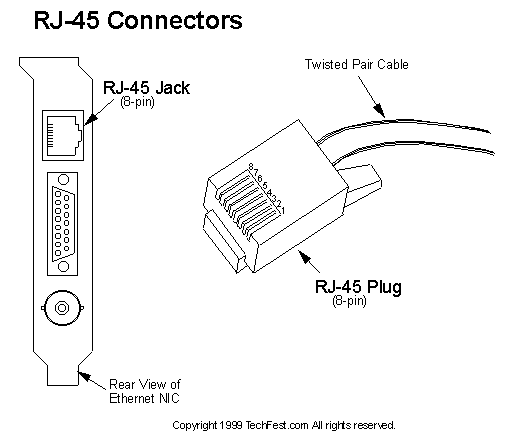
The following table shows the RJ-45 connector pin assignments for each of the Ethernet twisted pair physical layer types.
|
Contact |
10Base-T Signal |
100Base-TX Signal |
100Base-T4 Signal |
100Base-T2 Signal |
1000Base-T Signal |
|
1 |
TD+ (Transmit Data) |
TD+ (Transmit Data) |
TX_D1+ (Transmit Data) |
BI_DA+ (Bidi Data) |
BI_DA+ (Bidi Data) |
|
2 |
TD- (Transmit Data) |
TD- (Transmit Data) |
TX_D1- (Transmit Data) |
BI_DA- (Bidi Data) |
BI_DA- (Bidi Data) |
|
3 |
RD+ (Receive Data) |
RD+ (Receive Data) |
RX_D2+ (Receive Data) |
BI_DB+ (Bidi Data) |
BI_DB+ (Bidi Data) |
|
4 |
Not used |
Not used |
BI_D3+ (Bidi Data) |
Not used |
BI_DC+ (Bidi Data) |
|
5 |
Not used |
Not used |
BI_D3- (Bidi Data) |
Not used |
BI_DC- (Bidi Data) |
|
6 |
RD- (Receive Data) |
RD- (Receive Data) |
RX_D2- (Receive Data) |
BI_DB- (Bidi Data) |
BI_DB- (Bidi Data) |
|
7 |
Not Used |
Not Used |
BI_D4+ (Bidi Data) |
Not used |
BI_DD+ (Bidi Data) |
|
8 |
Not Used |
Not Used |
BI_D4- (Bidi Data) |
Not used |
BI_DD- (Bidi Data) |
The following table shows the assignment of the 15-pin AUI, or "attachment unit interface", connector:
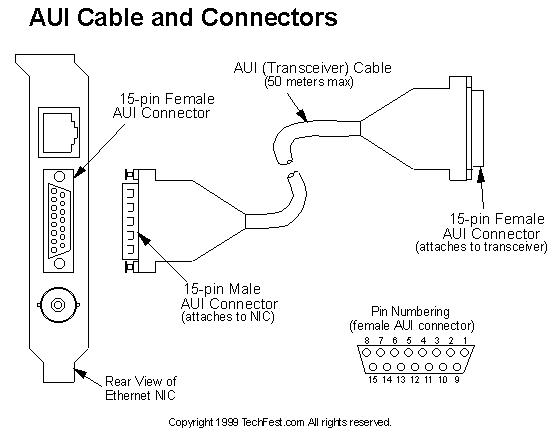
|
Pin |
IEEE 802.3 Signal Name |
DIX Signal Name |
|
1 |
Control In circuit shield |
Shield |
|
2 |
Control In circuit A |
Collision Presence + |
|
3 |
Data Out circuit A |
Transmit + |
|
4 |
Data In circuit shield |
- |
|
5 |
Data In circuit A |
Receive + |
|
6 |
Voltage Common |
Power Return |
|
7 |
Control Out Circuit A |
- |
|
8 |
Control Out Circuit shield |
- |
|
9 |
Control In Circuit B |
Collision Presence - |
|
10 |
Data Out circuit B |
Transmit - |
|
11 |
Data Out circuit shield |
- |
|
12 |
Data In circuit B |
Receive - |
|
13 |
Voltage Plus |
Power |
|
14 |
Voltage Shield |
- |
|
15 |
Control Out circuit B |
- |
|
Shell |
Protective Ground (conductive shell) |
- |
The following table shows the assignment of the 40-pin MII, or "media independent interface", connector:
|
Pin |
Signal Name |
Pin |
Signal Name |
Pin |
Signal Name |
Pin |
Signal Name |
|
1 |
+5V |
11 |
TX_ER |
21 |
+5V |
31 |
COMMON |
|
2 |
MDIO |
12 |
TX_CLK |
22 |
COMMON |
32 |
COMMON |
|
3 |
MDC |
13 |
TX_EN |
23 |
COMMON |
33 |
COMMON |
|
4 |
RXD<3> |
14 |
TXD<0> |
24 |
COMMON |
34 |
COMMON |
|
5 |
RXD<2> |
15 |
TXD<1> |
25 |
COMMON |
35 |
COMMON |
|
6 |
RXD<1> |
16 |
TXD<2> |
26 |
COMMON |
36 |
COMMON |
|
7 |
RXD<0> |
17 |
TXD<3> |
27 |
COMMON |
37 |
COMMON |
|
8 |
RX_DV |
18 |
COL |
28 |
COMMON |
38 |
COMMON |
|
9 |
RX_CLK |
19 |
CRS |
29 |
COMMON |
39 |
COMMON |
|
10 |
RX_ER |
20 |
+5V |
30 |
COMMON |
40 |
+5V |